Bookmarklet for Researchers
Find the altmetrics for your articles with the Altmetric Bookmarklet.

Article insights for individual researchers
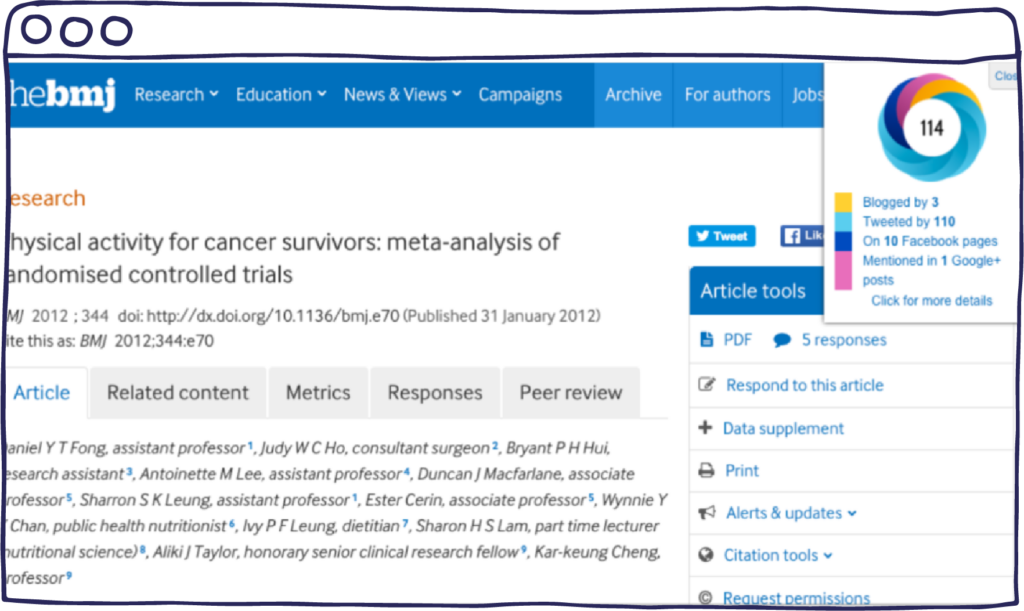
Quick and easy
The Bookmarklet makes it easy for researchers to get started with altmetrics – just fill in the form below and you’ll be shown how to add this simple tool to your browser. Free-to-subscribe email addresses such as gmail.com, yahoo.com, 193.com, or 163.com are not permitted – you will need to use an email address registered at your institution or organization.
Try it out!
All set? Great, take it for a spin! Here are some example articles to try out. Just visit them, then click on the “Altmetric it” bookmark you just added:
- The Toxic Truth about Sugar (Nature)
- Physical activity for cancer survivors: a meta-analysis (BMJ)
- Effect of a vitamin/mineral supplement on children and adults with autism (BMC Pediatrics)
A few small things we need to mention…
- The Bookmarklet only works on PubMed, arXiv, or pages containing a DOI with Google Scholar-friendly citation metadata
- Twitter mentions are only available for articles published since July 2011
- You can request support for a particular journal by asking @altmetric for it on Twitter
- Are you a publisher? Don’t use this bookmarklet! We have much better tools for you, just get in touch
Troubleshooting
We’ve tried to make the Bookmarklet as straightforward and easy to use as possible. Below we’ve covered some common issues we know our users sometimes have, or you can visit our Support Forum for more information.
- Got the bookmarklet properly installed but did you find it doesn’t work on some pages even though you can see a DOI on them? Try refreshing the page, highlighting the DOI with your cursor, and then clicking ‘Altmetric It’ again.
- Nothing happening when you drag the link to install the Bookmarklet? Confusingly, Chrome will let you drag the bookmarklet to the area where the icons for your extensions appear (to the right of the address box). This isn’t the bookmarks bar, which is normally underneath the address box and may be turned off by default. To fix this, go to the View menu and select “Always Show Bookmarks Bar”.If you can’t see a bookmark bar on Firefox, go to the View -> Toolbars menu and check Bookmarks Toolbar.
For our full terms and conditions please click here.
Still stuck? Check out our Bookmarklet FAQ
Join our mailing list
Register here to receive the latest news and updates from Altmetric.
