Logos
Find here the Altmetric logo and imagery guidelines.
Downloadable logos
Using the Altmetric donut in marketing materials
You’re welcome to embed the Altmetric donut in marketing materials and email campaigns – either dynamically or as a static image. To get the size of the static image you need just follow these simple steps:
1. Click ’embed badge’ in the top right of the Altmetric details page of the item you want to show the donut for:
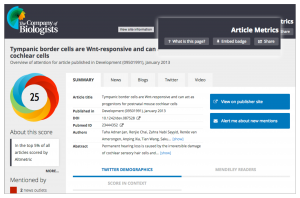
3. Change the size number in the URL until you get to the size you need for your materials:
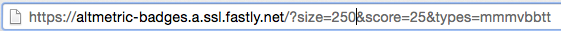
2. Right-click on the donut image that appears in the pop-up, and then select ‘open image in new tab’:
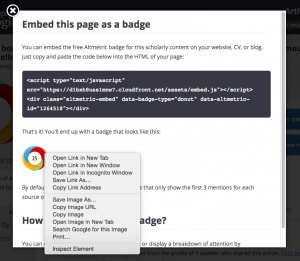
4. Right-click on the donut and select ‘Save image as’ to store it in a location of your choice:
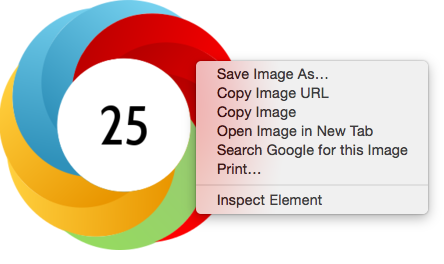
When embedding an image of the badges please be sure to note when the image was captured, for example:
These images were captured on the 8th of October 2022. Note that the live Altmetric score for this output may fluctuate, and the most up-to-date data is available on altmetric.com.
Please also ensure you link the image to the live Altmetric details page for the item, e.g.: http://cob.altmetric.com/details/1264518
Web banners and other materials
If Altmetric imagery is to be used in any web banner or printed marketing collateral, please obtain permission first by sending a mock-up of the piece to [email protected].
We’ve provided some template banners for publishers and institutions – these can be found in our training and support materials.


