How to: Using the Sustainable Development Goals search filter in Altmetric Explorer

The Sustainable Development Goals (SDGs) are targets for global development adopted by the United Nations in 2015. Comprised of 17 interconnected goals, they are a universal call to action to end poverty, protect the planet, and improve the lives and prospects of people everywhere.
The SDG data is provided to Altmetric by Dimensions, who have implemented automatic classification of publications by aligning them to the goals using supervised machine learning based on extensive training sets and curated keyword searches. While this process is constantly being improved, it is still not perfect! Keep in mind that not all publications are classified with an SDG. Visit Digital Science’s SDG classification page to learn more.
Getting started is easy
Step-by-step guide
First, click the blue edit search button at the top of the screen in Explorer to access your advanced search. You’ll see Sustainable Development Goals as a search filter option.
Please note that the location of this filter may be in a slightly different location in your advanced search interface than the image below. The location depends on your organization’s subscription..
Now, you can search for a specific SDG by name or by number. For example, if you type in water, you’ll see the two SDGs with water in the title. Or you can search by an SDG’s number. You can search for more than one SDG at a time and they will be ‘ORed’ together in your search. Click run search to view your results.
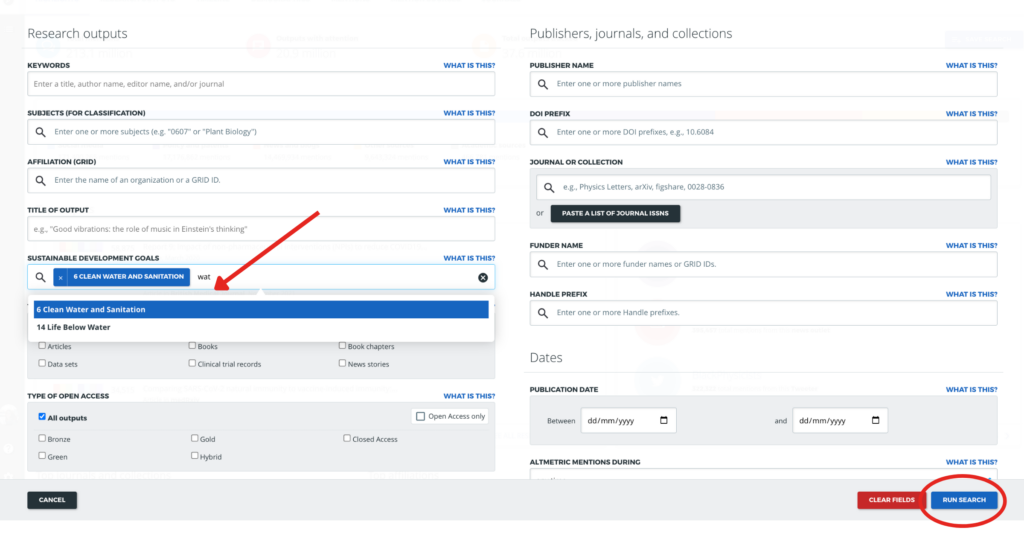
Now you can see that there are over 51,000 outputs with attention that are classified with these two SDGs. If you navigate to the Research Outputs tab, and view the results as a list, you’ll see the SDG information on the right side of the screen.
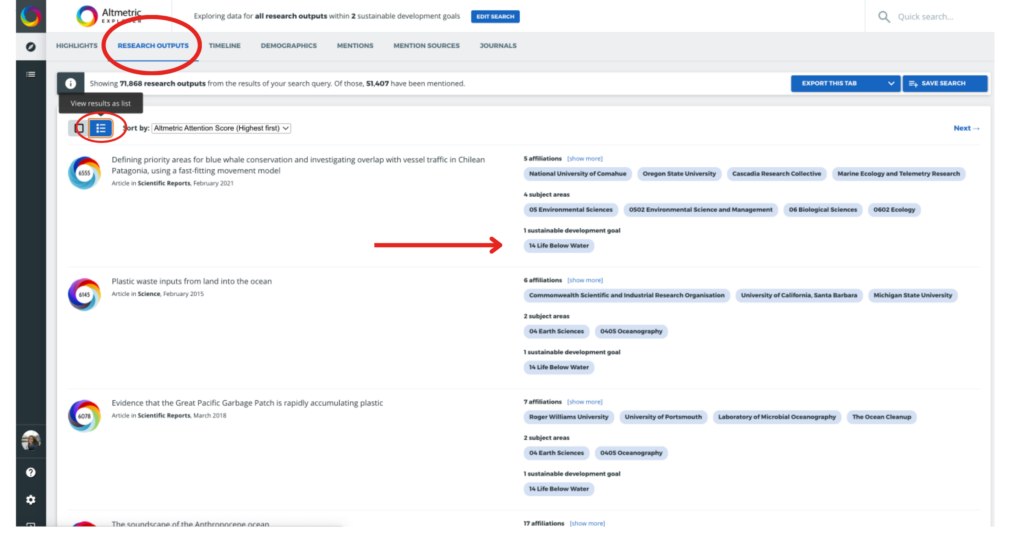
Going back to the advanced search, you can try combining this filter with other search filters as well. For example, you can limit by publication date, search by journal title, or search for a specific company or institution, such as Harvard University. If you run the search pictured in the image below, you can view over 220 outputs from Harvard University classified with these two SDGs and explore the attention they are receiving online.
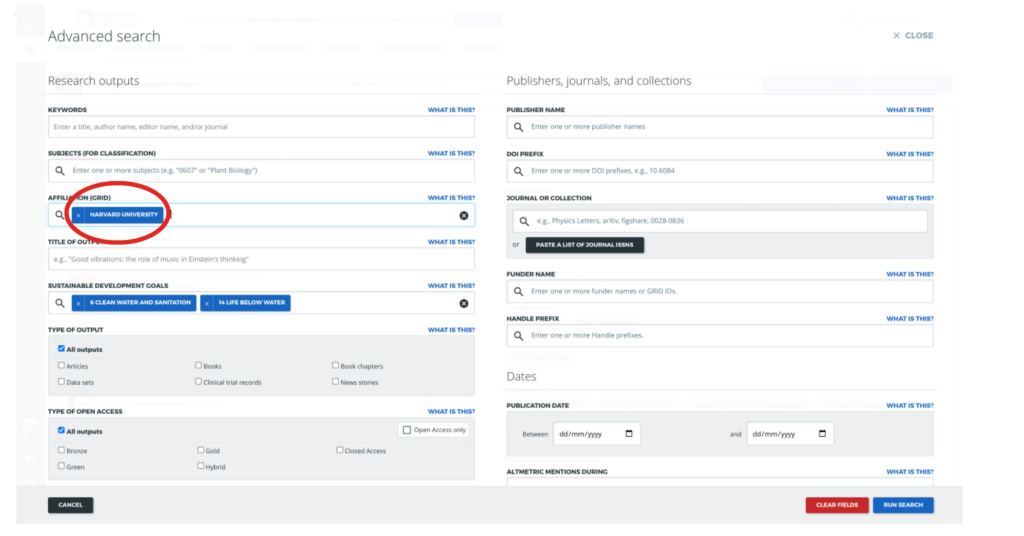
If you have any questions about how to use this feature in Altmetric Explorer, please contact our support team.
