How to: View the sources Altmetric is tracking

Have you ever wondered what news sources, policy sources, blogs, and Facebook pages Altmetric is tracking? This brief blog post will show you how quick and easy it is to view this information!
The first thing you need to do is make sure you’re searching the full Altmetric database. Depending on your organization’s subscription, you may have a custom data integration and your default view will only show your organization’s research outputs.
Click the blue ‘edit search’ button on the top of your screen in Altmetric Explorer. If your organization has a custom data integration, you’ll see two tick boxes in the upper right corner. Make sure the ‘full Altmetric database’ box is ticked. If you don’t see these boxes, don’t worry, that simply means that your default view is the full database. Just make sure you don’t have any other filters or limits on your search. Click run search.

Now, navigate to the Mention Sources tab. This tab shows different sources Altmetric is tracking and the number of times they’ve mentioned research outputs. This tab is usually used to identify which tweeters, news outlets, etc. are sharing your research the most. But when you’re searching the full Altmetric database as opposed to a very specific search, you can use this tab to view all of the policy sources, news sources, blogs, and Facebook pages Altmetric is tracking.
For example, limit to policy sources by hovering over ‘Add source’ and choosing policy, and then clicking ‘apply’. At the time this blog post was written (March 21, 2022), Altmetric was tracking 470 policy sources with over 2.8 million mentions. You can scroll through this list to see the variety of policy sources Altmetric tracks. But if you want to view this in a more readable format, you can download the results as a CSV file.
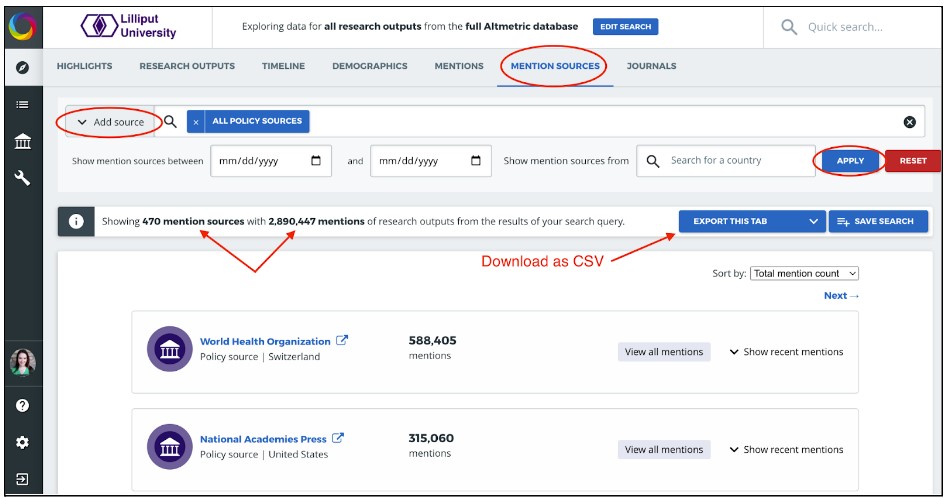
So once again, you can use this tip to see what news sources, policy sources, blogs, and Facebook pages Altmetric is tracking! If you have any questions, please contact [email protected].
